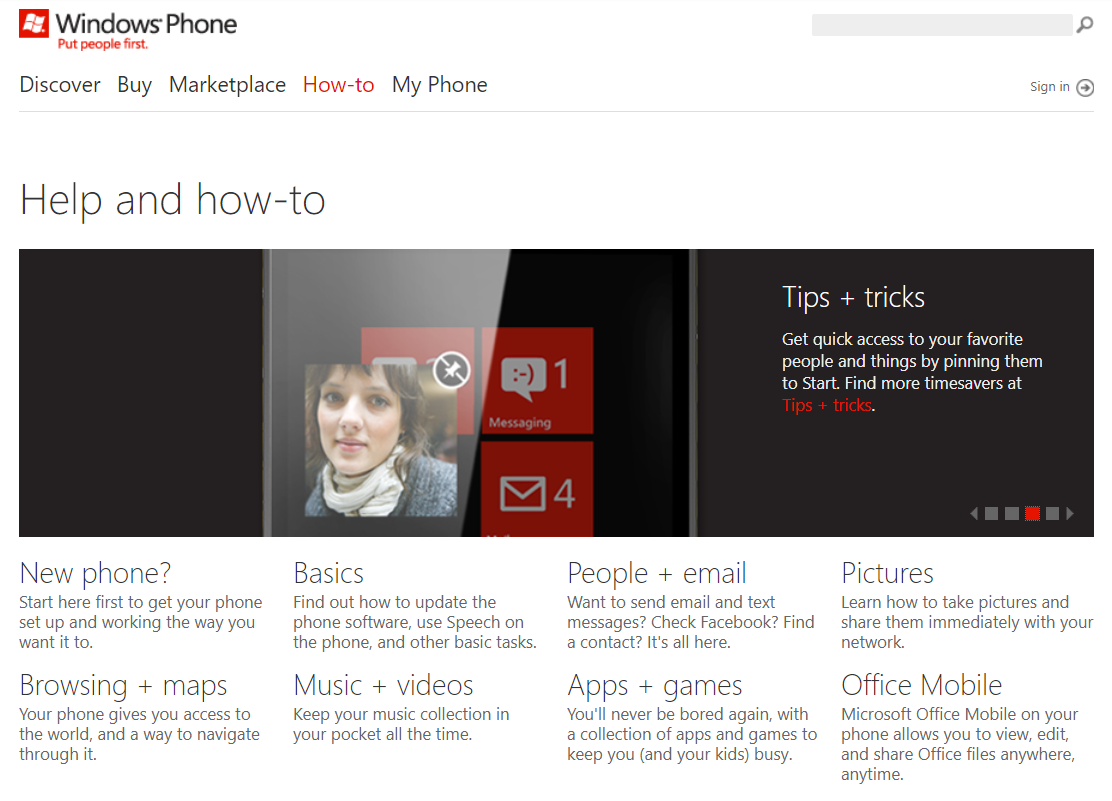Windows Phone
Microsoft’s first foray into designing their own phone, I was responsible for the Games, Marketplace, Camera, and Pictures apps experience for Windows Phone 7 and 7.5—all of the UI and help content for those respective hubs.
The aim of Windows Phone 7 was to be “always delightful” and “wonderfully mine”, including error messages.
I wrote the widely-adopted empty state message, “It’s lonely in here. Try adding some photos.”
The phone’s user interface was designed to be highly customizable so that “everyone could look at the phone and represent themselves on the device” and that error message went a long way in making it so. Besides the Pictures hub, it showed up in the “people + email” , “music + videos”, “marketplace” and “apps + games” hubs for Windows Phone 7, 7.5, and 8, and even in the Pictures folder of Windows 8 desktop!
I was also instrumental in getting the grouped feature “hubs” renamed from “flipsee”. In a meeting with marketing executives, I demonstrated that writers would have difficulty with the documentation if “flipsee”— the word the team and VP wanted—was used as both a verb and a noun. For example, would writers have to say, “Swipe the flipsee” or “Flipsee the pages in the flipsee”? I successfully showed that the word wasn’t going to work in US English, never mind localized languages.
In 2017, Microsoft halted development for all Windows Phones and the phones’ corresponding websites so very few images of the UI are available and all the help center content (see image to the left) has been removed. However, I worked on the user experience for Windows Mobile 5 and 6—the forerunners to Windows Phone 7—for five years (2006-2011) so have extensive UX experience with mobile apps and their respective content.